Loading…

Project Progress
Script Builder
Create your webinar script and content.
Marketing Suite
Generate promotional content for your webinar.
Script Builder
Tips for a great description
• Clearly define your target audience
• List 3-5 key learning objectives
• Mention specific takeaways
• Keep it between 50-1000 characters
Description Enhanced
Your description has been enhanced. Click ‘Generate Content’ to create your slides and narration.
Voice Selection
Presentation Template
Clean and contemporary design
Traditional business style
Bold and dynamic design
Presenter Headshot
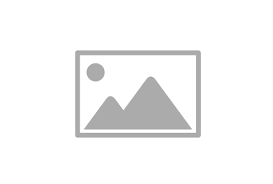
Introduction
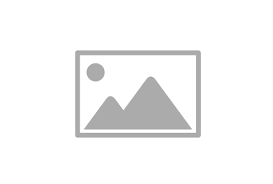
Key Points
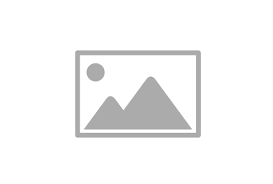
Main Content 1
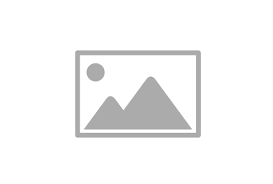
Main Content 2
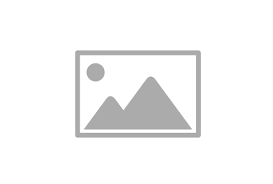
Call to Action
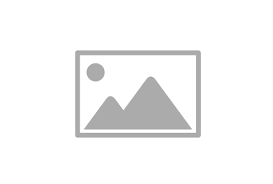
Q&A
Markdown Support
• Use **text** for bold
• Use *text* for italic
• Use `text` for code
• Use – for bullet points
• Use | to create tables
Export Project
Download your webinar assets
Marketing Suite
Articles
Create engaging articles about your webinar
Press Release
Generate a professional press release for your webinar
Email Sequence
Create a series of promotional emails
Mini eBook
Create a comprehensive guide based on your webinar content. This eBook will serve as a valuable lead magnet, expanding on the topics covered in your webinar and providing additional insights and resources.
Social Media Posts
Create social media content for multiple platforms